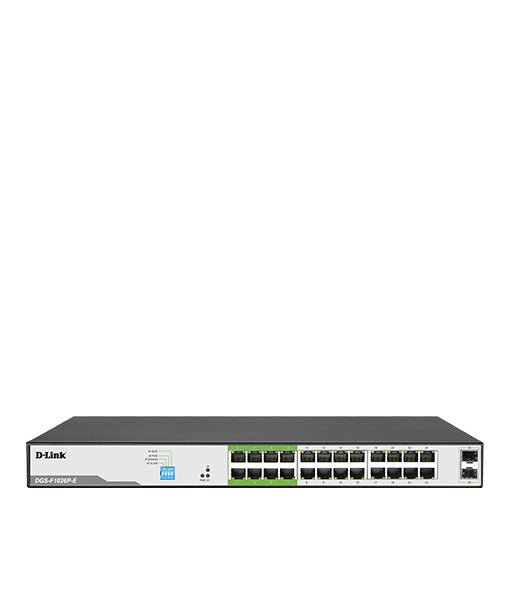
D-Link DGS-F1026P-E 26-Port Gigabit PoE Switch with 24 PoE+ Ports (8 Long Reach 250m) and 2 SFP Uplinks
D-Link DGS-F1026P-E 26-Port Gigabit PoE Switch with 24 PoE+ Ports (8 Long Reach 250m) and 2 SFP Uplinks
Key Highlights
- 24 10/100/1000 Mbps Ethernet ports
- 2 SFP Uplink
- 250 W PoE budget
- Support IEEE802.3af/at up to 30W per port to PoE compatible devices
- Support transmission Data/PoE up to 250m cable length (Port 1-8 with Extend enabled)
- 6KV Lightning protection
- Smart Features: Extend, VLAN, QoS and PoE
- Plug & Play Installation
- Warranty: 1 Year
Built for your Needs
Robust and cost-effective PoE solution to provide power for your PoE powered devices such as IP cameras, CCTV, VoIP, Wi-Fi Access Points, etc.
Up to 250m PoE and Data Transmission
Equipped with PoE extend technology, the DGS-F1026P-E have the capability to supply 802.3af/at PoE and data connectivity on cables up to 250m long.
6KV Surge Protection
D-Link DGS-F1026P-E switch is enhanced with 6KV surge protection. This effectively protects the switch against sudden electrical surges caused by events such as lightning strikes or unstable electrical current. Built-in 6 kV surge protection significantly reduces the chances of equipment being damaged from electrical surges, and effectively lowers maintenance costs by minimizing the need for expensive equipment repairs or replacement.
Enhanced with VLAN Function
With a flick of button, you can isolate switch ports from each other, but still allowing the devices to communicate via the uplink ports. This feature not only adds security but can also effectively suppress network storms and improve network performance.
Enhanced with QoS
The DES-1026P-E switch performance is enhanced with QoS (Quality of Service) feature to ensure that critical network services such as IP surveillance, VoIP, IPTV are always given high priority. This feature makes the switch a perfect solution for IP Camera/CCTV applications.
Intelligent Detection
With AI PoE feature enabled the switch can automatically detect an unresponsive PoE device and reboot the devices in order to recover it.